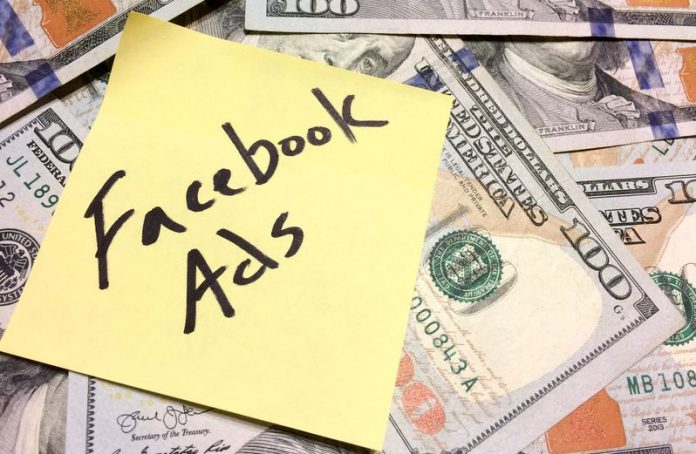Social networking today is a real trend. More than 150 million people share their personal information with friends on-line.
Facebook is into its fifth year and it continues to attract more and more people every day. In fact Facebook is ranked as the fifth most visited social website on the Internet, with an average time visit of more than 20 minutes per person.
Furthermore the average age of Facebook visitors has increased, thus nowadays it is not only exclusively for the younger generation, but all ages seem to find it great.
The highest percentage visiting are the age group between 27 to 35, closely followed by the 40 to 48 age group.
Facebook allows e-commerce businesses to capitalize on Facebook traffic, therefore allowing members to create free Facebook business pages or pay-per-click advertising campaigns.
Using Facebook to promote your business can provide a new channel for you customers to interact, and will at the same time help you attract new customers as your Facebook fans talk about your business to their friends.
So how do you get your business on Facebook?
First of all you will have to visit the Facebook advertising pages, where you will find tabs to access various business options. You may choose the advertising businesses tab and then businesses pages to create yours on Facebook, so that others may join your page as fans.
The connect tab lets users connect their Facebook account and information to your site. The Facebook Share is a designed button for your site to make joining your Facebook easy for your customers.
Creating and publishing your business page on Facebook is easy you will need to have some basic information handy and upload pictures or logos. You will also need to include a description of your website, product, brand or company.
Once you have this information handy, simply choose one of the three categories for your business, be it local, brand or product or other. This is all you will be needing to publish a basic page on Facebook.
When you’ve created the page you can customize all options from a single screen. You will then have to customize the applications you want to use, each one having a small title, which you can remove or leave according to your needs.
There are various applications for business pages, such as discussion boards; this will let you know what your customers think of your product, events; this is where you let people know if there are any special business events in program; information, notes, where you share business news and photos, where you can upload your photos for your clients to see.
You may also use the reviews option, where people leave their opinions and the wall option, which is an open forum where people leave comments, thoughts or ideas on your personal page or profile.