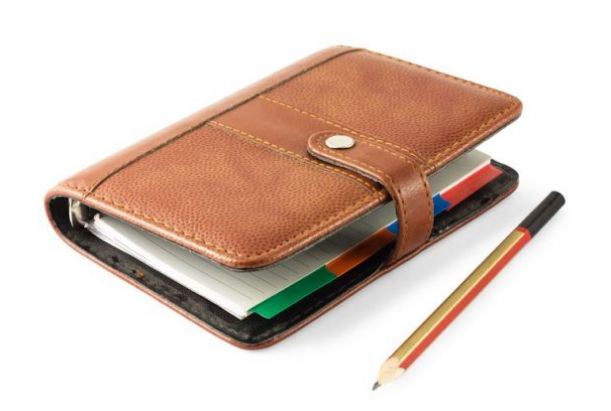The secret to boosting your productivity sounds almost too simple: start working from checklists. The best kinds are those that you create yourself. By all means, use someone else’s checklist as an idea-starter – but remember that we all work in different ways and we all learn at different rates.
You might find that you suddenly get stuck when using someone else’s checklist because they seem to have left out a vital step. It’s more likely that as far as they’re concerned, they haven’t left out anything – they probably automatically do whatever it is, so it didn’t even occur to them to write anything down.
When you run any kind of business, you tend to repeat certain tasks over and over. However, when these tasks are new to you, they can take a long time.
You make mistakes.
You get stuck.
You spend hours working out how to do a relatively simple task.
Then, NEXT time you have to perform the same task, you get stuck again. You can’t believe that you didn’t scribble down a few instructions as you go! Now you have to search for the same information AGAIN. Aaarrgghh!!!
Get organized now and you’ll never again have to waste time repeating a search for essential information. Here’s how you do it.
1. Create a new folder on your desktop. (Right-click on the desktop and choose NEW then FOLDER.) Call it “HOW TO”.
2. Open Notepad (If you haven’t used it before, you’ll find it here: START/ALL PROGRAMS/ACCESSORIES/NOTEPAD. To put it on the desktop, RIGHT click “Notepad” and choose to SEND TO/DESKTOP). In the future, make it a habit to open Notepad before you ANY new task, ready to jot down notes.
3. Type the name of the task you’re about to start on. (For example, UPLOADING WEB PAGES.) Save your document – using the same name – to your new HOW TO folder.
4. Minimize Notepad. (Do this by clicking the ‘minus’ sign in the top right-hand corner of the window. The icon for Notepad will go down to the taskbar on the bottom of your computer screen. Whenever you need to make another note, just click on this icon and it will bring the document up on the screen again.)
5. Begin working on your task. At the completion of every successful step, bring up Notepad from the taskbar and type what you did. Save your document every time you do this (just in case your computer shuts down unexpectedly).
6. If you have to send off a query to a help desk, or put in a support ticket or stop to do some research, make a note that this is what you did. Copy and paste the URL of any website you go to for help. This could be invaluable to you later.
7. When you have successfully completed your task, go through your step-by-step notes. Tidy them up, and if necessary clarify a step here and there. Make sure that this is a reliable, useful checklist that you can follow the next time you need to do the same thing.
Follow the same process every time you perform a new task. As time goes on, you will have an invaluable set of personalized checklists that will help you run your Internet business smoothly. You also have the basis of a useful ‘how-to’ product or e-book that will help others who are just starting out.